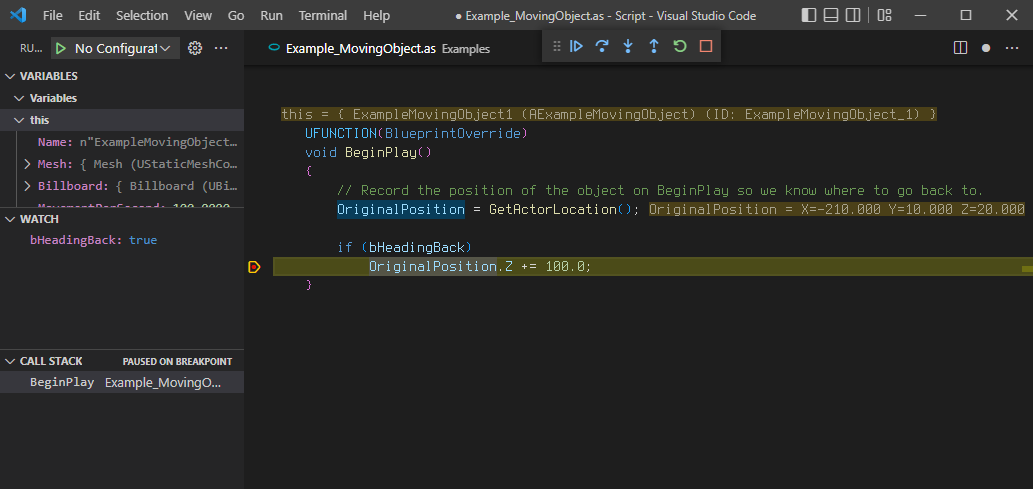Unreal Engine Angelscript
UnrealEngine-Angelscript is a set of engine modifications and a plugin for UE5 that integrates a
full-featured scripting language.
It is actively developed by Hazelight, creators of Split Fiction and It Takes Two, which were shipped with the majority of their gameplay written in angelscript.
Games from several other studios have also been released using UnrealEngine-Angelscript.
The unreal plugin that integrates angelscript is open source, and has received contributions from studios in Stockholm and globally.
See Scripting Introduction for an introduction to the scripting language.
Come talk to us in our Discord Server if you're interested or have questions!
Mission Statement
When making gameplay systems of higher complexity, blueprint visual scripting can easily lead to unmaintainable spaghetti. However, making these systems in C++ imposes long iteration times, and can be daunting for designers or gameplay scripters to use.
With this plugin you can write gameplay in a customized version of Angelscript, a simple but powerful scripting language.
Some key benefits that this plugin helps achieve:
- Rapid Iteration - Scripts can be reloaded instantly in the editor, letting developers focus on creating cool shit instead of waiting for compiles and editor restarts.
- Improved Cooperation - Because programmers and designers are no longer separated by the C++/Blueprint divide, they can work closely together using the same systems and tools.
- Performance - Angelscript performs significantly better than blueprint for game scripting, and approaches native C++ performance when using transpiled scripts in a shipping build.
Features
Familiar but Simplified
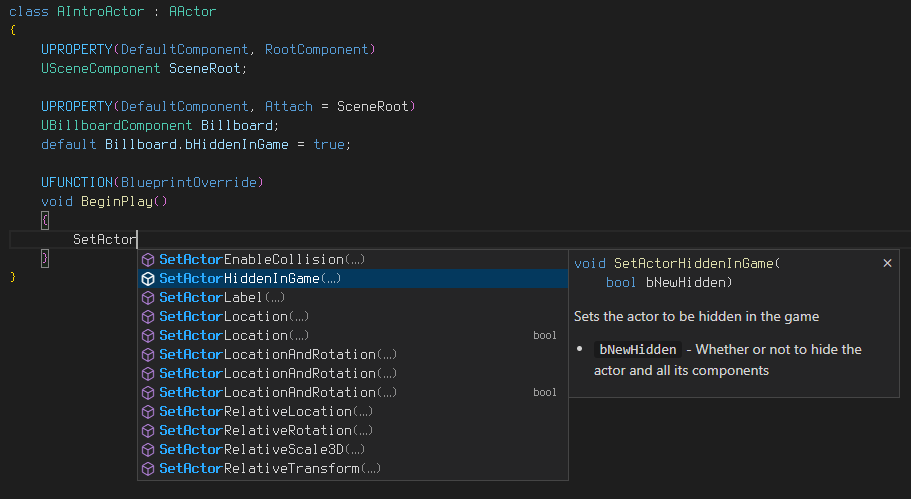
Programmers used to working in Unreal C++ will find the scripts instantly familiar, but with many key simplifications to make life easier for designers and avoid common C++ pitfalls.
Script Hotreload for Fast Iteration
See your changes to scripted actors and components reflected immediately when you hit save.
All modifications to scripts can be reloaded without restarting the Unreal Editor. While running the game in PIE (Play In Editor), non-structural changes to the script code can also be reloaded without having to exit the play session!
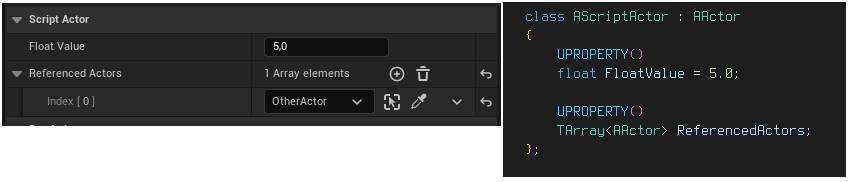
Scripting with Full Editor Support
To make scripting easier, a Visual Studio Code Extension is available implementing full Language Server Protocol support.
This includes support for many editor features, such as:
- Code Autocompletion
- Error Diagnostics
- Rename Symbol
- Find All References
- Semantic Highlighting
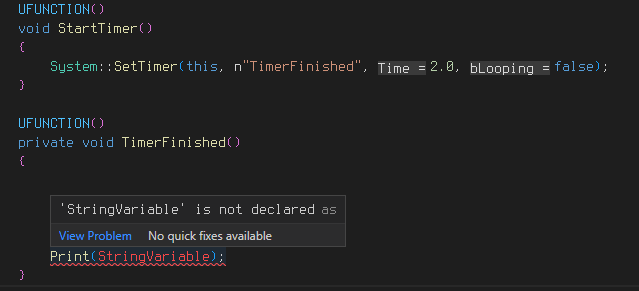
Integration with existing C++ and Blueprint workflows
Angelscript classes can override any BlueprintImplementableEvent you expose from C++, and can be used seamlessly as base classes for child blueprints.
Use whatever combination of tools fits your workflow best.
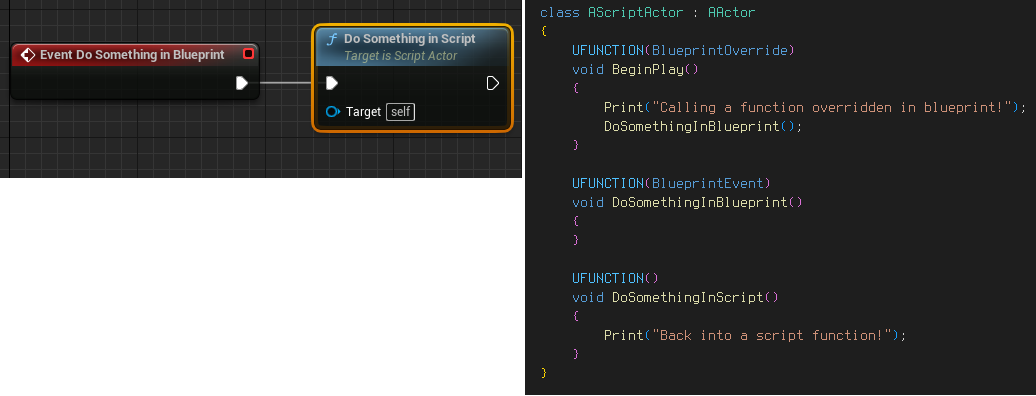
Debugging Support Through Visual Studio Code
Debug your script code through the Visual Studio Code extension. Set breakpoints and inspect variables, and step through your scripts to find issues.